QR Codes
Get Help Now!
- Call (208) 426-3301
- Text (208) 546-9982
Camera-ready QR Code reader
Since the June 2019 update patch, Android phones running Android 8 (Oreo) and above can scan QR Codes using the phone's camera app. Apple phones have this camera functionality as well.
To scan a QR code, open the camera app, hold it towards the QR code for a few seconds for the camera to register the QR code. You may see a small banner, yellowed QR code (like mine, via the Moto G7), or similar graphic. Touch the QR code to open the link. From my Android phone:


Phones running Android 7 (Nougat) require a third party QR code app (see below).
QR code generators
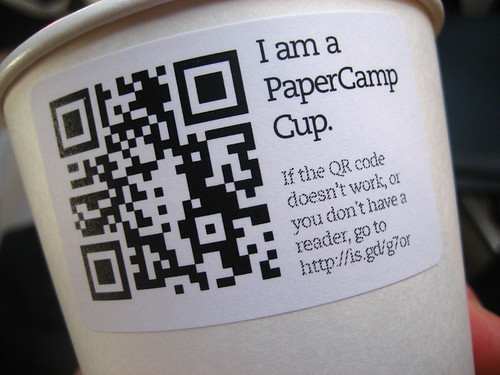
Photo by Adactio
Creating a QR code is relatively easy, but there are a couple of things to keep in mind to make the best image possible:
- Make the code easy to scan: the bigger the code, the easier it is for the scanner in your phone to "read" the image. Anything smaller than 1" x 1" is not recommended.
- Leave some white space around the code, at least 1/8" for the scanner application to visually cue into the code.
- Keep links or linked information short--use a link shortener like Bit.ly. The shorter the link or message you embed in the code the better the resolution and link length, and the less crowded the code will look. Be warned: QR codes created in either service are considered public data, so your stats/clicks are available for anyone to see.
- Avoid QR code generators that re-direct the scanned link to their own product pages. The code generators below do not redirect links.
- QR codes enable content to be accessed via a mobile device, so make the end destination a mobile-friendly page.
Goo.gl
- Goo.gl ended support for QR code creation in March 2018, unless you created them in the past.
Create codes via websites:
- Kerem Erkan - http://keremerkan.net/qr-code-and-2d-code-generator/
- Create various codes (datamatrix, Aztec, micro) with an extensive list of actions (SMS, links, free text, maps); URL shortening options (Bit.ly, Goo.gl, Is.gd, etc.); download options (PDF, SVG, etc.); color options; large codes; no analytics.
- QR code generator - multilingual and QR code variety - https://www.the-qrcode-generator.com/
- Visual QR Codes enable to turn any image into a QR Code: www.visualead.com
- YouScanMe - http://www.youscan.me/ Generate multiple codes to various social media sites
- XZing Project - http://zxing.appspot.com/generator/ Zebra Crossing" open-source, 1D/2D barcode; simple code generator; uses Google Code.
Create codes on your computer (freeware):
- QR-Code Studio - via TEC-IT: free software for non-commercial QR code creation
- CodeTwo - QR Code Desktop Reader & Generator
AI generated codes:
Android scanner/reader apps
If you have Google Assistant on your phone then you have Google Lens on your phone. Google Lens lets you scan images, text, photos, and even QR codes.
To scan, simply open Google Assistant and click on the camera icon on the lower, right side of the assistant. Your phone's camera will activate and you can scan the QR code in question. You can also download Google Lens at https://lens.google.com/

- Barcode ScannerScan barcodes on products then look up prices and reviews. You can also scan Data Matrix and QR Codes containing URLs, contact info, etc.
- QuickMark Barcode ScannerQuickMark is a mobile barcode scanner app that allows auto-scanning of multiple barcode formats from your phone.
- Google Lens (Google Goggles)Goggles uses image recognition technology to recognize objects (including barcodes) and return relevant search results.
- QR DroidFull-featured, ad-supported barcode scanner
Apple scanner/reader apps
iOS:
- Qrafter By Kerem Erkan, whose 2D code generator website is listed above.
2017: " iOS 11 Inbuilt QR Code Scanner: Apple Adds Feature to its Latest Update" https://scanova.io/blog/blog/2017/09/22/ios-11-inbuilt-qr-code-scanner-apple-adds-feature-latest-version/#.W6VsidW0IzY
Read QR Codes without an app
QRreader beta (Chrome Browser)
Chrome extension: right-click (context) menu on QR code image and select "Read QR code from image"
BlackBerry:
- Last Updated: Jun 6, 2024 5:03 PM
- URL: https://guides.boisestate.edu/QRcodes
- Print Page